How To Be Anonymous ¦ Installing & Configuring TOR With Proxychains On Kali-Linux
Today in this post i will teach you how to hide your identity, location and address over internet while surfing or hacking. Nothing, is most important to an Hacker then this. Hackers, always hides their own identity, location and address over internet while surfing or hacking. So, that sites, servers, games, cyber attacks an be done without getting a fear of been caught by police or cyber security agencies.Can you imagine how virus ,worms, torjans are uploaded on web by people without been caught or traced. Hacker's uses many different way's to hide their identity over internet. And i will list some of them for you. Well, these methods are sufficient to hide someone's identity. This can be configured very quickly and easily on your Kali-Linux machine. Configuring this will bounce your IP address to many location of the world making you untraceable.
So, Friends Let's Talk On This:-
#1 What is Tor(The Onion-Router)?
Friends, the tor's SOCKS-aware applications can be configured to direct network traffic through a tor instance's SOCKS interface. Tor periodically creates a virtual circuits through the tor network which it can multiplex and onion-route that traffic to its destination. Making hard to trace the user.
#2 What are Proxychains?
Friends, proxy Chains allows to run any through HTTP or SOCKS proxy. Proxychains allows tunneling TCP or DNS through proxies. It supports HTTP, SOCKS4 and SOCKS5 proxy servers that can be chained together.
#3 What is SOCKS:
Socket Secure(SOCKS) is an internet protocol that exchanges a network packet between a client and server through a proxy server. SOCKS5 additionally provides authentication so only authorized users may access a server.Practically, a SOCKS server proxies TCP connections to an arbitrary IP address,and provides a means for UPD packets to be forwarded.
Steps To Go:-
1.First, we have to install the tor service on our kali-linux machine.For this
Open your Kali-terminal Window and type the following Commands.
"apt-get install tor"
Open your Kali-terminal Window and type the following Commands.
"apt-get install proxychains"
3.Now, we will do some configurations in the "proxychains.conf" file.For this:-
Open your Kali-terminal Window and type the following Commands.
"locate proxychains.conf"
Now, you will get the location of the proxychains file on the screen. As shown in the picture.
4.Now, open it in the leafpad editor(Kali-linux inbuilt editing software) to edit the "proxychains.conf" file. For this:-
Open your Kali-terminal Window and type the following Commands.
"leafpad /etc/ proxychains.conf"
5.Now, the file will pop-up to edit in leafpad window.
By default it will look as shown in picture given below.
Please, copy the last line naming "socks4 127.0.0.1.9050".
And, then paste it below the "socks4 125.0.0.1.9050". As shown in the picture given
below. Now, Change 4 to 5 but do not edit the complete line.
7.Now, our proxychains configuration is all done. We can use it now. I am using firefox browser, but you can use any by replacing firefox from your's browser name.
Open Your kali-terminal Window and type the following Commands one by one.
"service tor start"
"proxychains firefox"
8.Then, your firefox browser will open. And to ensure it is working properly just type "www.google.com" in the search bar. The slow internet speed may be experienced because of the proxychains. But, don't worry it will work 100%. Now, you can see that may IP is changed as it is showing "Google Ukraine" instead of "Google India". Here, I have been assigned Ukraine's Ip Address.
10.Now, check where the DNS servers are locating you. Just visit to "www.dnsleaktest.com".
Dns servers of other countries locating you can be seen, which is "poland" in my Case.
Your location will be traced in poland instead of your own country and city.
Now, you are completely Anonymous on the Internet. And can browse anything Anonymously from anywhere around the world without getting your real IP Address disclosed.










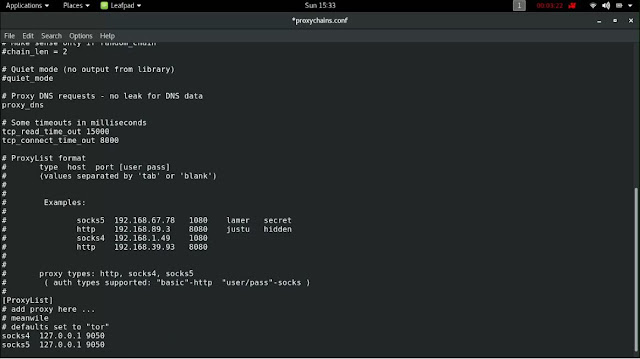



Thanks for this awesome post, But i am facing an issue while using "apt-get install" and i have tried to add latest repositories into sources.list, but still the same issue.. is there any other alternative methods to install tor service on Kali.. Thank you
ReplyDeleteFirst Try To Fix "apt-get install" Search It on YouTube There Are Various Tutorials made on Same.
ReplyDeleteNice post bro
ReplyDeletegood one
ReplyDelete