How To Install Kali Linux on Android | Kali Linux
kali linux android linux deploy: I got many requests from my viewers to talk about something which is called how to install Kali Linux NetHunter image on android for WI-FI hacking.Now, for sure in this post, i will teach you how to install Kali Linux NetHunter on your android phone.I have seen many people on the Internet. They are just installing Kali Linux NetHunter on their android phone with the help of TWRP, which is a quite length method and one can experience a problem while finding TWRP for his android phone. Kali NetHunter Gives you the opportunity to experience hacking on your android phone. Therefore, WI-FI hacking can also be done by using a portable wireless adapter and Kali NetHunter with kali linux android linux deploy. Using WI-Fi Adapter is not mandatory. But, using wireless adapter increase the speed and chances to hack a particular WI-FI network.
Also Read: Invite And Earn Upto 25 Rs Per Friend By Hike App (Upto 5000 Rs by Referring)
What is Kali NetHunter?
The Kali NetHunter is an Android ROM overlay that includes a robust mobile penetration testing platform.available on smartphones such as the Nexus 5, Nexus 6, Nexus 7, Nexus 9, Nexus 10 , and the OnePlus One and some Samsung Galaxy models. Therefore, Many Attack can be played with the help of the Kali NetHunter for example:-
1.NetHunter BadUSB Attack
2.MANA Evil Access Point
3.NetHunter HID Keyboard Attacks
So, Friends Let's Talk On This:-
Note:"In Order To Install Kali Linux NetHunter, Your Phone Must Be Rooted"
Requirements:-
1.Rooted Mobile(If not, use Kingoroot mobile Application)-download
2.Download Kali Linux NetHunter Image(Lollipop or Marshmallow). I am Using OnePlus One CM 12.1.-download
3.Busybox-download
4.Root Browser-download
5.Es File Manager-download
6.Patience And Presence Of Mind.
Steps To Go:-
1.Root your mobile as superuser permissions are required to install Kali NetHunter on your Android phone.
2.Download Kali NetHunter Image(Lollipop or Marshmallow).I am Using OnePlus One CM 12.1 and I also recommends you to download the same as well. The File is about 650 MB.
3.Now, please Unzip(Extract) the Zip file by using ES File Manager to Your SDcard(do not extract in any folder or Sub-Folder). It will Show 7 Folders In It.
4.Now, click on "nethunter mako-lollipop-3.0" then go to "Data" then "Local". There you will find a file naming "kalifs-full.tar.xz".
5.Cut this file-"kalifs-full.tar.xz" from there and copy in your SDcard(do not copy in any folder or Sub-Folder).
6.Then, Again go to "nethunter mako-lollipop-3.0" folder. It will Show 7 folders in it.So, click on "data" folder and then on "app" from there install 3 Application naming:-
- VNC-nh.apk
- Term-nh.apk
- NetHunter.apk
7.Now, download and install "Root Browser" and "Busybox" Application.
8.Now, Open NetHunter application for some time and then close. It will give the following output-"Chroot no Found, install it in Chroot Manager".
9.But Don't Worry, we will now install chroot .
10.Now, for further we have to create a copy of links to /system/bin. This is the toughest part. Please pay attention and patience, this may take some time.
11.For, This open Root Explorer Application. And go to "Storage"and click on"Parent folder" above .estrongs. As seen in the picture given below.
12.Click on the most upper folder naming "Parent Folder" above "0".
13..Then click on the most upper folder naming "Parent Folder" above emulated.
14.Now, go to "data" folder.
15.Then, Again find "data" folder and click on it.
<
17.Click on "files"
18.Then, click on "Scripts".
19.Your full Directory must look Like:- "/data/data/com.offsecnethunter/flies/scripts"
20.Then, the image will be shown like given below .
22.Scroll down and click on "System".
26.Then go to "BIN" and click on Create Link(blue Button).
28.Please do the same with file Naming "bootkali_bash" And "bootkali_login" too. And do not touch any file except these 3 files.
29.Now, go to "Kali Chroot Manager" and click on "INSTALL KALI CHROOT".
30.Then, select "Use SDCARD".
31.Then, select "FULLCHROOT"
32.Now, installing of chroot will take place.








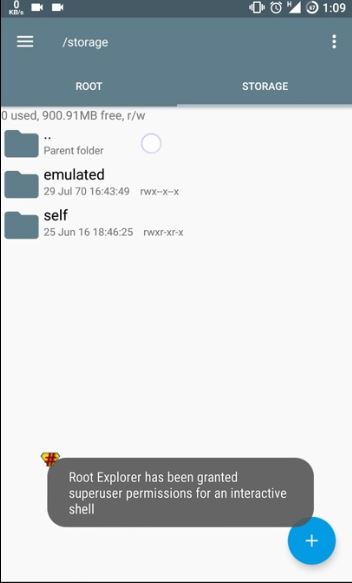
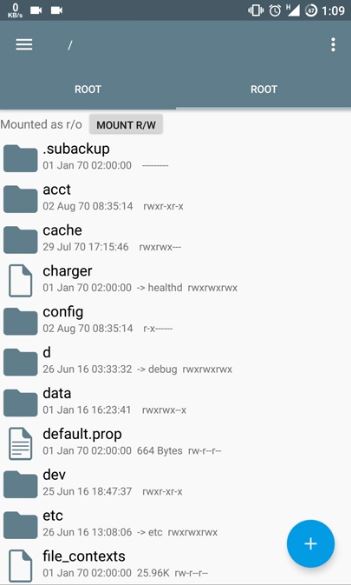



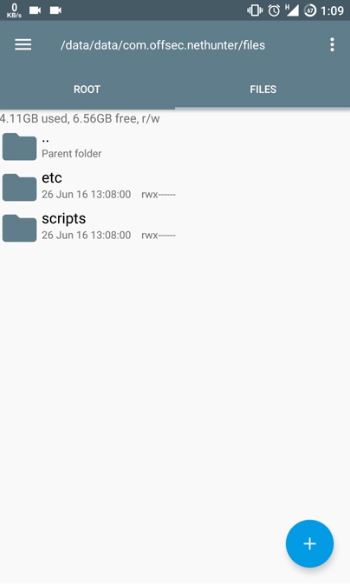


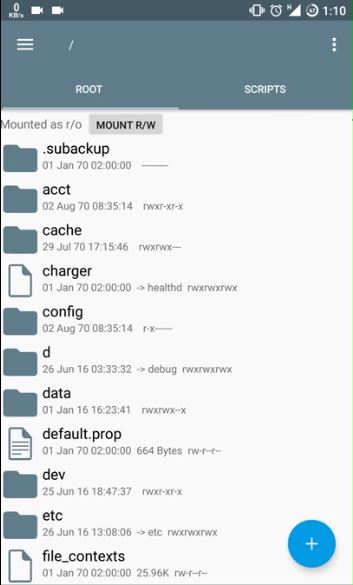
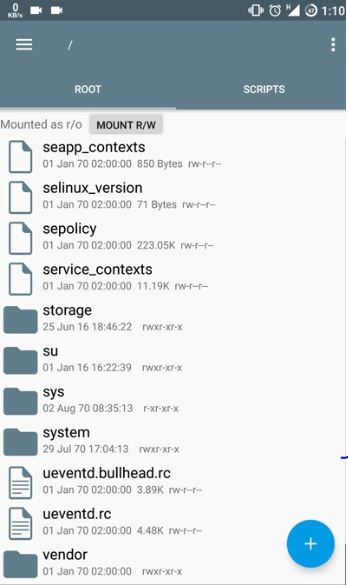



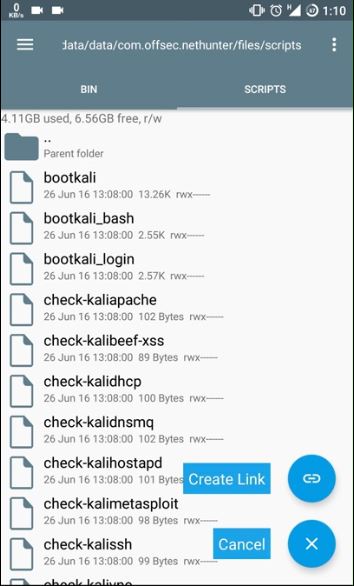
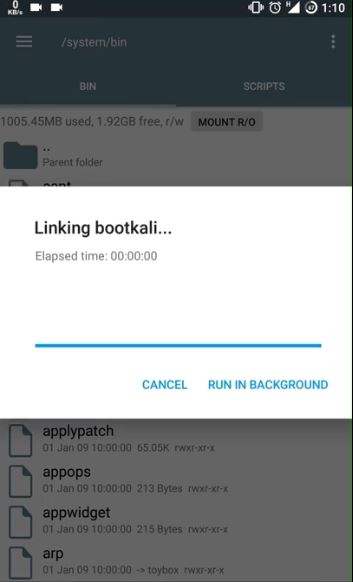
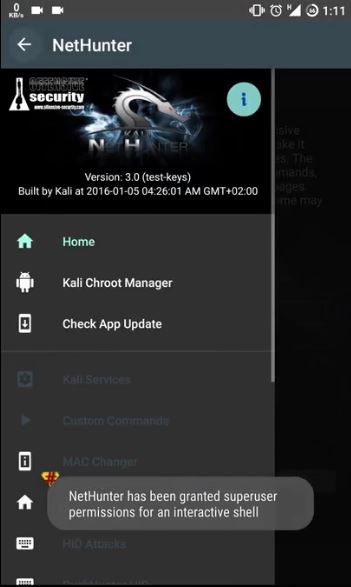

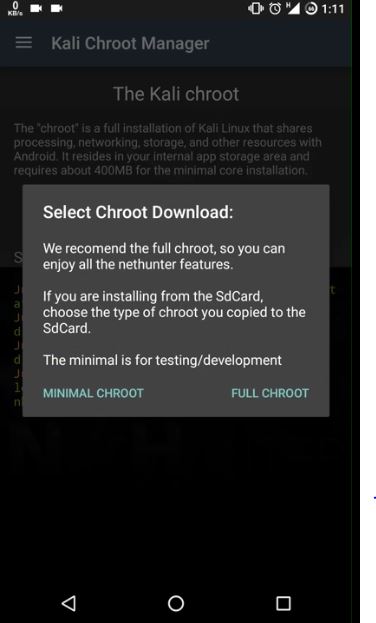

What's Going down i am new to this, I stumbled upon this I have discovered
ReplyDeleteIt absolutely useful and it has helped me out loads.
I hope to give a contribution & aid different users like its helped me.
Good job.
Sir... I followed all the steps upto 16... But I have found problem in 17 step. According to 17, you are saying to click on "file" but.. when I went to in com.offsec.nethunter folder.., there was no any "file" named folder there. I couldn't processed after 16 step... Please help me... What can I do... I want to install Kali-Linux-Nethunter in my rooted Android phone ( Micromax A107 - lollipop 5.0v ).... please help me.. my email : sujeet.ies@gmail.com
ReplyDeleteDude Please see the picture the Folder is Present Over There you just have to find the folder naming "com.offsec.nethunter" and go to its file.
Deletehow to perform hack wifi after installing kali linux nethunter in android??
ReplyDelete